What is Online EFTPOS?
Online EFTPOS enables you to pay online with your smart phone directly from your bank app. Not only is it a safe and easy way to pay online, it's also one of the most secure account-to-account payment methods available today as you never need to expose your banking credentials to complete a payment.
How it works
To pay, you simply select your bank and enter your mobile number, then approve a payment notification within your bank app. That's it.
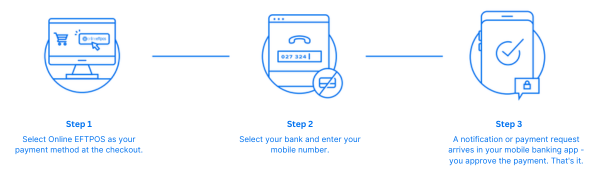
Currently available to ANZ, ASB, BNZ, The Co-operative Bank and Westpac customers.
How do I use Online EFTPOS with my bank app?
For specific information for you bank app, please click on the bank logos:
 |
 |
 |
 |
 |
Frequently Asked Questions
How secure is it?
Online EFTPOS is a secure payment method. Unlike other similar account-to-account payment methods, Online EFTPOS does not ask you to expose your bank credentials at any part during the transaction, and you can only approve the payment via your banking app. If you suspect a fraudulent transaction, please contact your bank immediately.
Why do you ask for my mobile number?
Your mobile number is used to match you to your bank account and means you do not have to enter a credit card number.
How long does it take for the payment to go through?
If the funds are available, the money goes through right then and there. No hassle.
How is my data used?
The only data of yours that we collect is your mobile number, or your bank customer ID number, for the purpose of processing the payment you have requested. We record the time, date and purchase amount of your payment and we retain this for up to seven years as required (regardless if your payment is completed or declined in your bank app). This information is used if you require a refund from the merchant you purchased from to match you to the refund request. We do not collect or store your bank account details.
See our privacy policy for more information.
What should you do if you suspect a transaction is fraudulent?
If you suspect there is any fraudulent activity, please contact the merchant immediately where the transaction has occurred to ensure fulfilment of any goods is stopped. We also recommend notifying your bank. We can assist your bank on their investigation when required.
What happens if I need a refund?
Contact the merchant you originally bought from. Once the merchant has approved the refund at their end, they can refund you and you’ll receive the money back into your bank account immediately if you bank with ASB, BNZ, Westpac or The Co-Operative and the next day if you bank with ANZ.
What should I do if I need to dispute the payment?
Please contact the merchant you purchased the goods or services from. We can help you if you require more information about the transaction to support your enquiry with the merchant, please contact [email protected].
Who do I contact if I still have questions?
If you have a question, suggestion or you'd like to make a complaint, please contact [email protected]
Can I still pay with Online EFTPOS as a Heartland Bank customer?
From 25th July 2022, Heartland Bank customers can no longer make a purchase online with Online EFTPOS.
I don't bank with one of the above banks - when can I use Online EFTPOS?
The Online EFTPOS team is currently working to bring on other banks. They will happily pass on your feedback if you drop them an email at [email protected] to let them know who you bank with and how much you’d love to see Online EFTPOS! If you feel generous to contact your bank directly, it’ll help them even more.
What is Trusted by Online EFTPOS?
Trusted by Online EFTPOS is a feature to give you a faster and more convenient way to pay with Online EFTPOS. It enables you to authorize transactions below a certain limit ($200 at present) without needing to log into your ASB or BNZ banking app for payment approval.
How do I add a Trusted retailer?
The next time you pay with Online EFTPOS, look for the Enable Trusted tick box to add the retailer to your list of Trusted retailers. Currently only ASB and BNZ customers can use Trusted by Online EFTPOS.
How can I remove a Trusted retailer?
To remove a Trusted retailer, you can manage this directly within your ASB or BNZ banking app.
For ASB, go into your settings, select Online EFTPOS (under Devices) and select the retailer you wish to remove. Once selected you then have the option to delete the autopay merchant.
For BNZ, go into your settings, select Connections (under Security) and select the retailer you wish to remove. Once selected you then have the option to delete the consent for that retailer.
Can I see what retailers I’ve Trusted?
To see a Trusted retailer, you can view this in your ASB and BNZ banking apps.
For ASB, go into your settings, select Online EFTPOS (under Devices) and in here you will see a list of all the retailers you have Trusted.
For BNZ, go into your settings, select Connections (under Security) and in here you will see a list of all the retailers you have Trusted.
How can I do a normal Online EFTPOS transaction if I’ve previously set up a trust with that retailer?
If you don’t want to use Trusted when paying with Online EFTPOS, you can select Pay with another account and this will take you through the normal way of paying with Online EFTPOS.
Are there any limits or restrictions when using Trusted by Online EFTPOS?
With a velocity limit in place, ASB and BNZ customers can make up to 4 Trusted transactions in a 4hour period up to a value of $200. If more transactions occur within the 4hour limit, then you will go through a normal Online EFTPOS transaction and require approval within your banking app.
